|
ICQ
controls
 Now you can chat with all of your ICQ buddies and never leave Paltalk.
You don't even need ICQ to be installed on your machine! Now you can chat with all of your ICQ buddies and never leave Paltalk.
You don't even need ICQ to be installed on your machine!
note: you need a previously existing account with ICQ
Paltalk allows you to add ICQ buddies, and enter into private chats with
them, just as if they were logged into Paltalk. ICQ buddies will have the ICQ 'flower' icon displayed to the left
of their names on your 'pal list'.
Paltalk / ICQ interoperability is kept as safe and secure as possible. Paltalk
only allows simple text messaging and never allows direct connections between
users. This helps to insure safe messaging between both Paltalk users, and ICQ users.
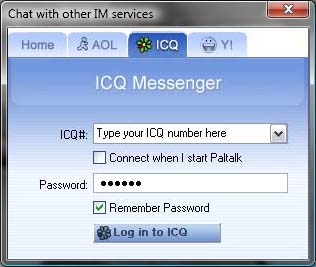 Login to ICQ Login to ICQ
You
can 'login to other IM programs' from the 'actions' menu on your
pal list window. Or, you can click the
ICQ icon on the top of the pal list area.
Step 1
enter your existing ICQ number
Step 2
enter your ICQ password
Step 3
press the 'log in to ICQ' button to log in to ICQ
Creation of ICQ accounts is not supported. Visit
http://www.icq.com to
create an account. Adding ICQ pals
Step 1
you must first be logged into ICQ thru
Paltalk (see above)
note: once logged into a messenger service, the icon for that
service will be 'lit up' in color rather than being 'grayed out'
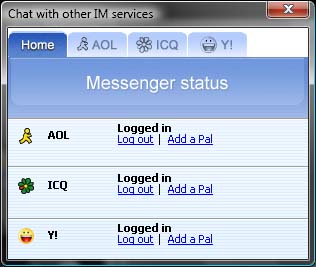 Step 2 Step 2
select ICQ as the messenger you want to add a pal from
1- go to the main 'pal list window'
2 - select the 'actions'
menu
3 - select 'add a pal from other IM
programs'
the home tab of the interoperability
module is displayed
4 - click the 'add a pal' link in
the ICQ area
note: you may use the ICQ button located on the top of
the pal list area instead of using the 'actions' menu - this will bypass
the screen above and take you directly to the 'add pal' area for the
selected messenger
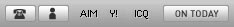
the 'add pal' area of the interoperability
module appears
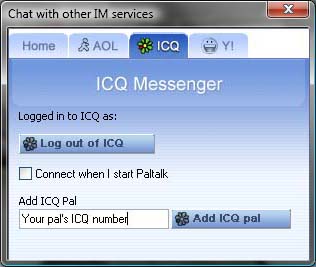
Step 3
enter your pal's ICQ nickname into the 'Add ICQ Pal' text entry box
Step 4
press the 'add ICQ pal' button
When your pal comes online they will show on
your 'pal list'
with the ICQ 'flower' icon displayed to the left of their
nickname..
Offline ICQ pals are displayed under the offline pals area in your 'pal
list'
|