|
The main 'pal list window'
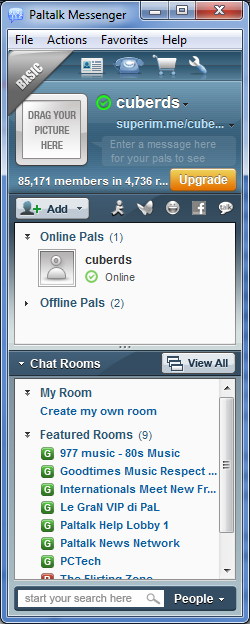 The main Paltalk Messenger window is commonly referred to as the 'pal list window'. This is because you can find your list of 'online' and 'offline'
pals.
Besides keeping track of your pals, this window provides easy access to the vast array of features available on Paltalk.
This is the first window you see after you log in to Paltalk.
Use the
icons and
menus to
navigate around on this window. The main Paltalk Messenger window is commonly referred to as the 'pal list window'. This is because you can find your list of 'online' and 'offline'
pals.
Besides keeping track of your pals, this window provides easy access to the vast array of features available on Paltalk.
This is the first window you see after you log in to Paltalk.
Use the
icons and
menus to
navigate around on this window.
Toolbar 'buttons' or
'icons' let you quickly access
chat room setup features,
search for new pals,
invite friends to join you on Paltalk, and
subscribe to our premium services.
The 'file' menu lets you select even more features like 'pal people', 'myPaltalk' account management, the Paltalk 'sidekick', and more!
All of the
preference settings for Paltalk are available under the 'file' menu.
click
HERE for more information about the
toolbar icons and their functions
PC to phone with net2phone
Opens
the pc to phone window and allows you to buy minutes to make calls from
your pc to almost anywhere in the world at amazingly cheap rates - uses
your pc as a telephone - headset recommended.
AIM - log into AOL Instant Messenger
Clicking on this button allows you to log in to AOL Instant Messenger from
within paltalk. Your AIM buddies are shown right on your pal list
and you can message them or even invite them to join you in a paltalk chat
room. You can add AIM buddies too, but you cannot create a new AIM
account from within paltalk.
Y! - log into Yahoo! messenger
Clicking on this button allows you to log in to Yahoo! messenger from
within paltlak. Your Yahoo! buddies are shown right on your pal list
and you can message them or even invite them to join you in a paltalk chat
room, You can add Yahoo! buddies too, but you cannot create a new
Yahoo! account from within paltalk.
ICQ - log into ICQ messenger
Clicking on this button allows you to log in to ICQ messenger from within
paltlak. Your ICQ buddies are shown right on your pal list and you
can message them or even invite them to join you in a paltalk chat room,
You can add ICQ buddies too, but you cannot create a new ICQ account from
within paltalk.
on today
Opens a browser window and displays the paltalk 'on today' web site.
The shows tab displays a list of radio shows and other events that happen
on a regular schedule on paltalk. Special events will be listed here
too. Paltalk has it's own daily news show called 'News Talk Online',
as well as famous personalities like Opie and Anthony, Ron and Fez, Bobby
Likis, Doug Stephan, G Gordon Liddy, Michael Reagan and many more.
You can join the shows by clicking the 'join room' link if they are
currently running.
on now
Opens a new browser window and displays a list of currently running top
rated rooms in paltalk. Join a room by clicking on the 'join room
link' You can sort the list by clicking on the column headers on
top, by population, name, or rating.
rate people
Browse mini profiles and rate them hot or not.
top rated
Browse a list of top rated people on paltalk
new photos
Browse a list of newly uploaded profile picutures
note:
toolbar functions are duplicated on the 'actions' menu
the
buttons
 The
buttons under the information panel allow you to search for and add new
paltalk pals, invite your friends to join you on paltalk, view a list of
'top rooms' in the paltalk group listings, and view the full list of
currently open chat rooms. The
buttons under the information panel allow you to search for and add new
paltalk pals, invite your friends to join you on paltalk, view a list of
'top rooms' in the paltalk group listings, and view the full list of
currently open chat rooms.
add pals
Clicking this button opens a new window where you can search the directory
of paltalk users so you may find them and add them to your pal list.
You can also block paltalk users from this window.
add a new paltalk pal
invite
Clicking this button opens a new window where you can send email
invitations to one or more people at a time. Don't worry, we do not
store your friends email addresses and will never spam them.
tell a pal about paltalk
top rooms
Clicking this button opens the chat room list window and displays a list
of 'top rated' popular chat rooms
all rooms
Clicking this button opens the chat room list window and allows you to
browse thru a massive list of currently open chat rooms in the paltalk
community. There are various categories and sub-categories that are
defined by either subject or purpose, or geographical location.
get a list of chat rooms
Chat rooms are 'rated' G, R, and A. G rated rooms should be safe for
all audiences and are not allowed to contain foul language or nudity.
R rated rooms may contain adult or offensive language but no nudity, and
are unfit for minors under the age of 18. A rated rooms are more or
less 'anything goes' as long as it is not illegal or violates the paltalk
terms of service, use with caution and NO MINORS under the age of 18.
pal list icons
online status
   
you can set yourself to different modes of 'online status' like 'online', 'away', 'do not disturb', and 'invisible'
click
HERE to learn more about setting your
online status
other messengers

you can use Paltalk to login to other messengers like
AOL,
ICQ and
Yahoo
click
HERE to
find out how to
login to other IM services
see
adding pals
from other chat services
|